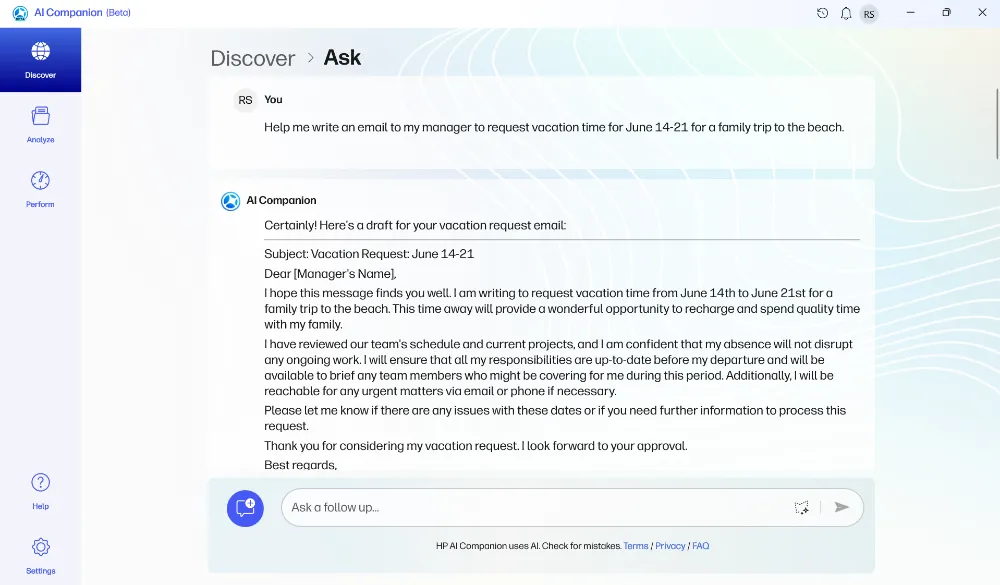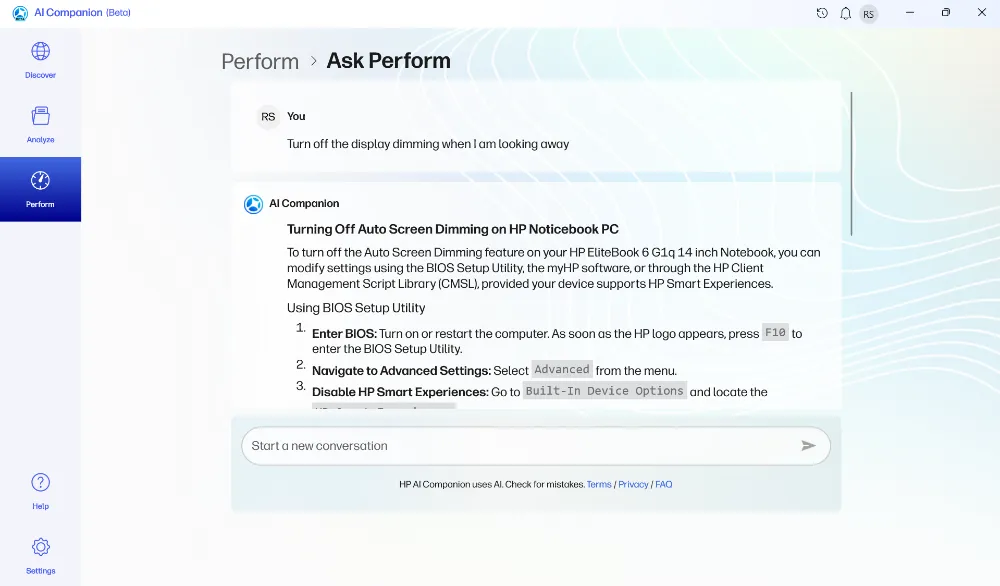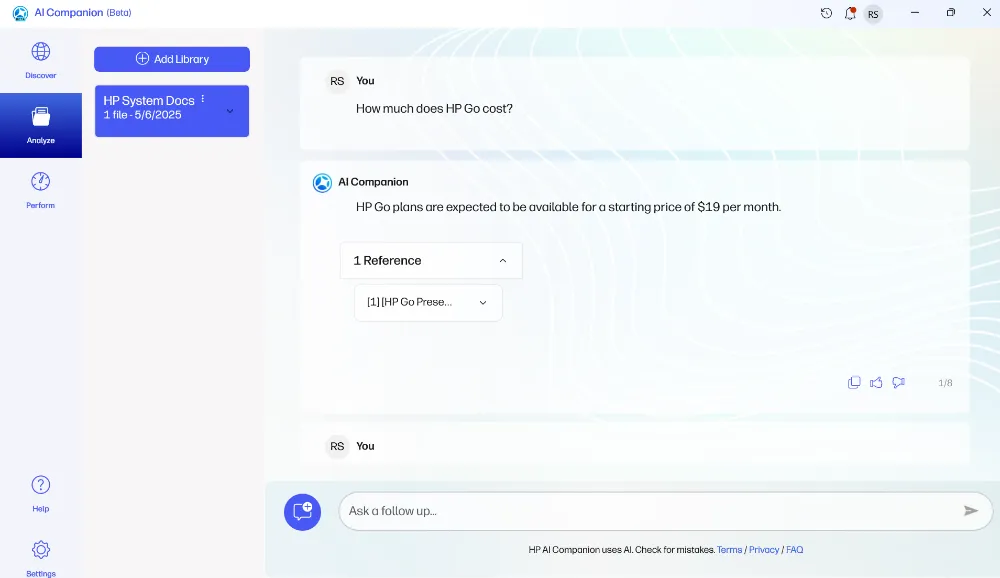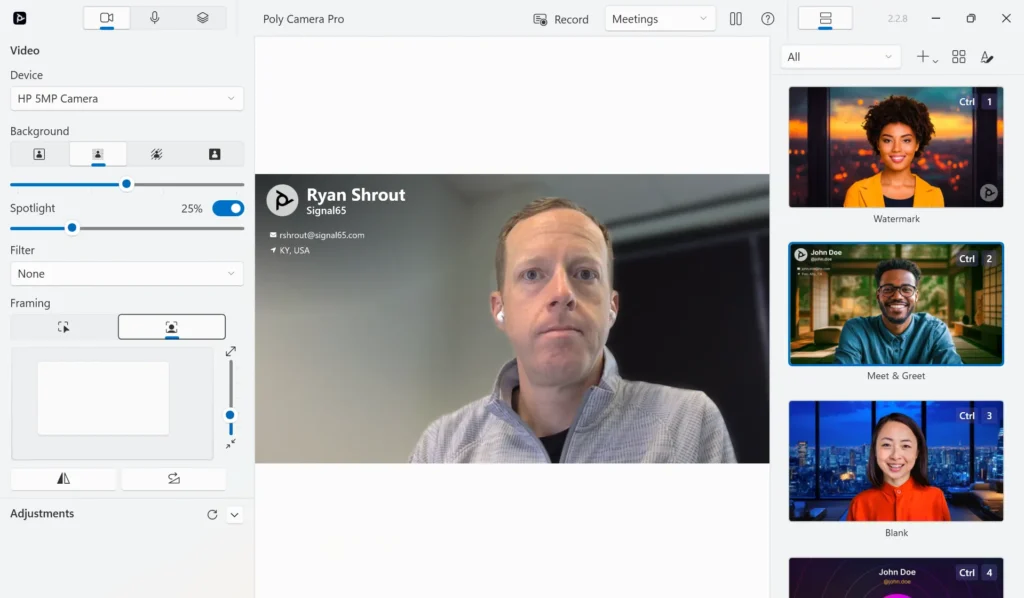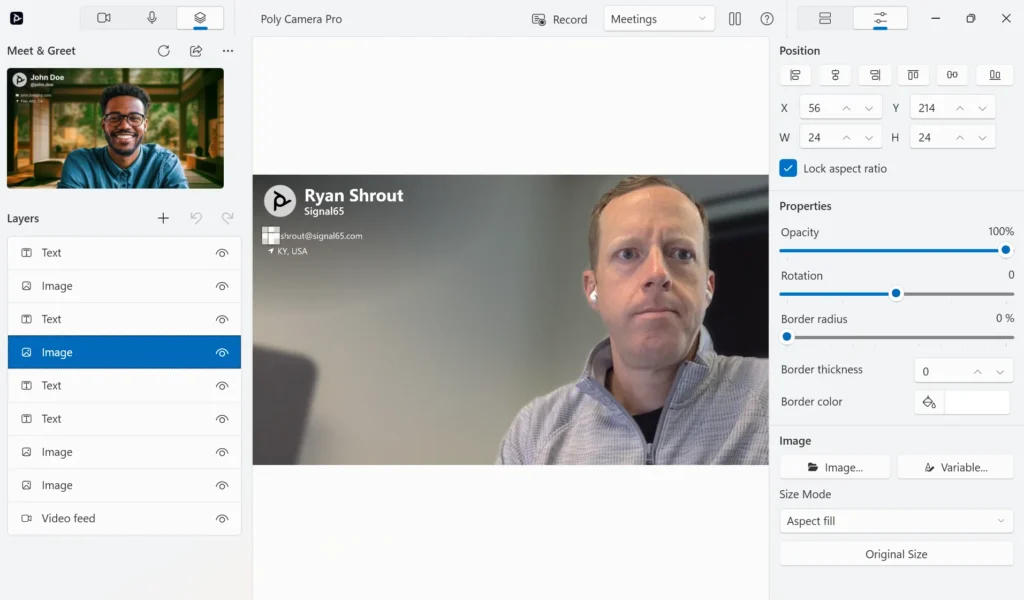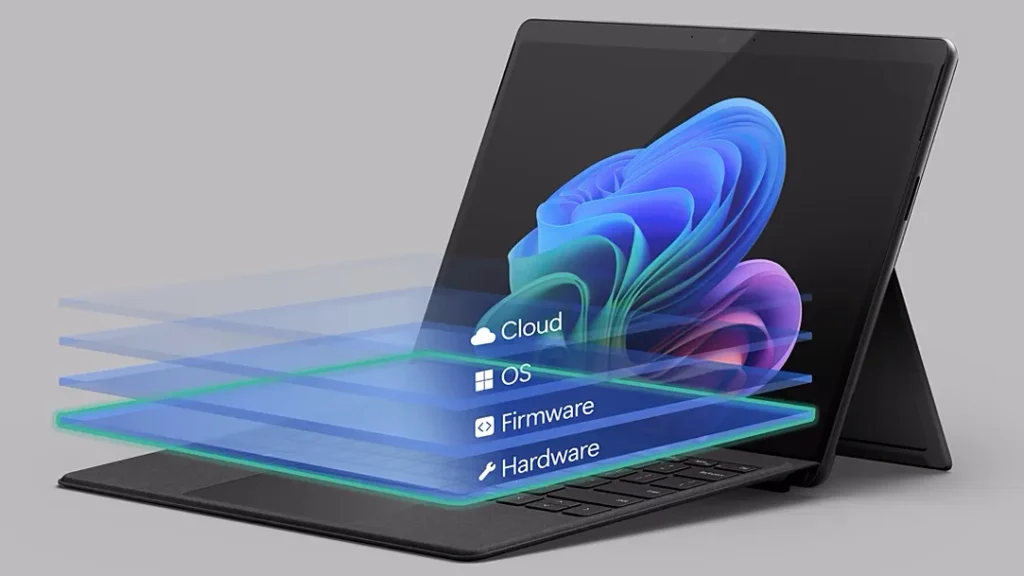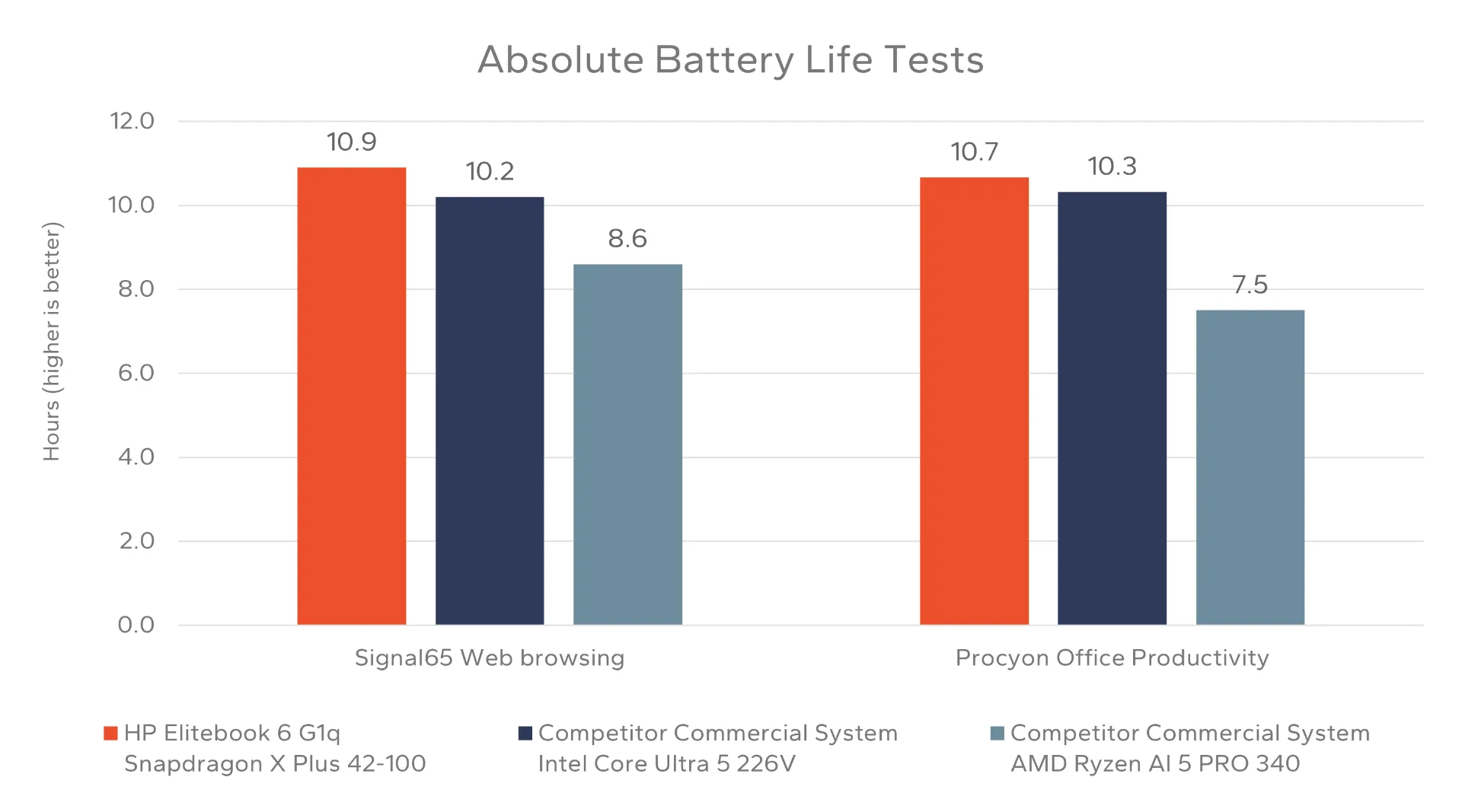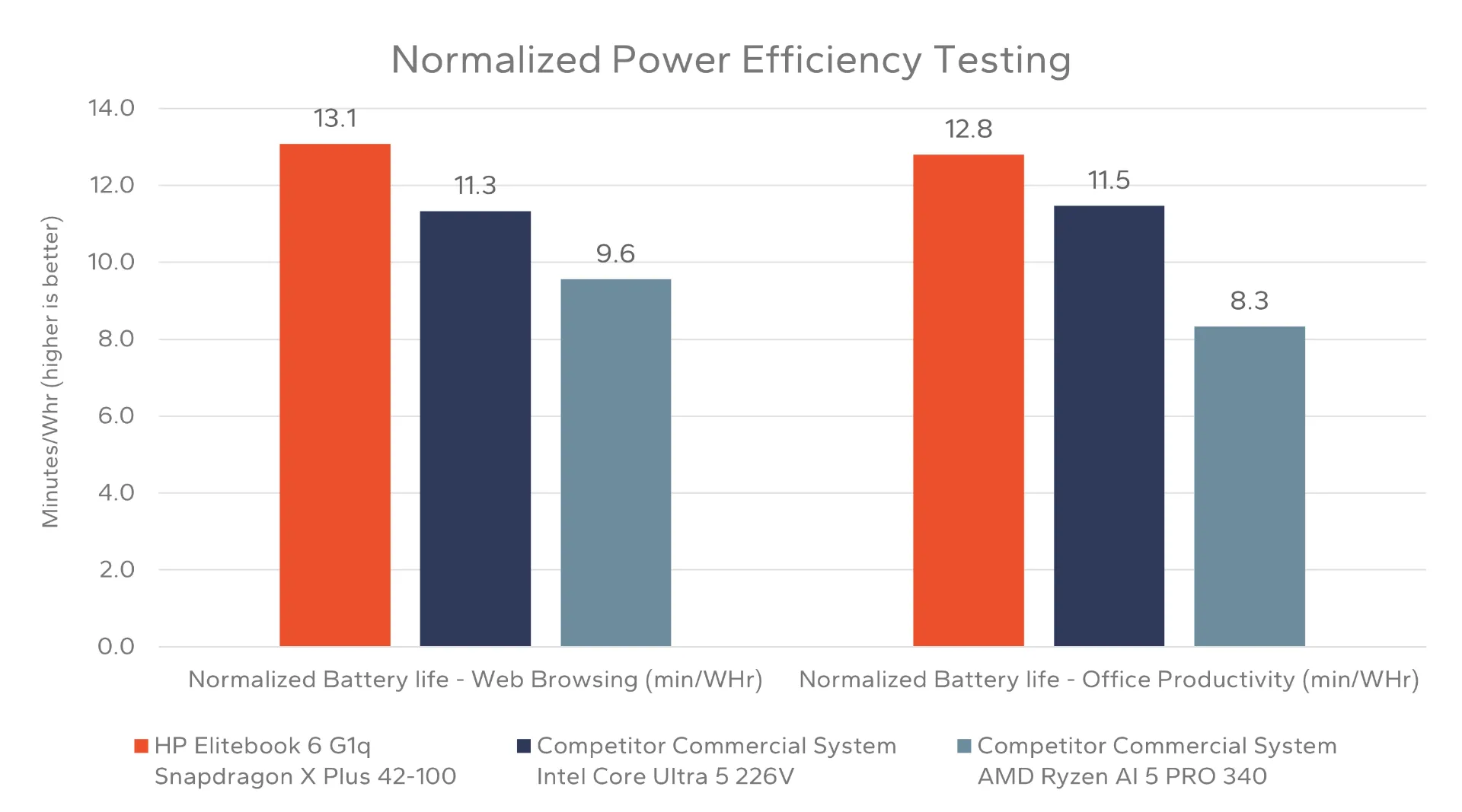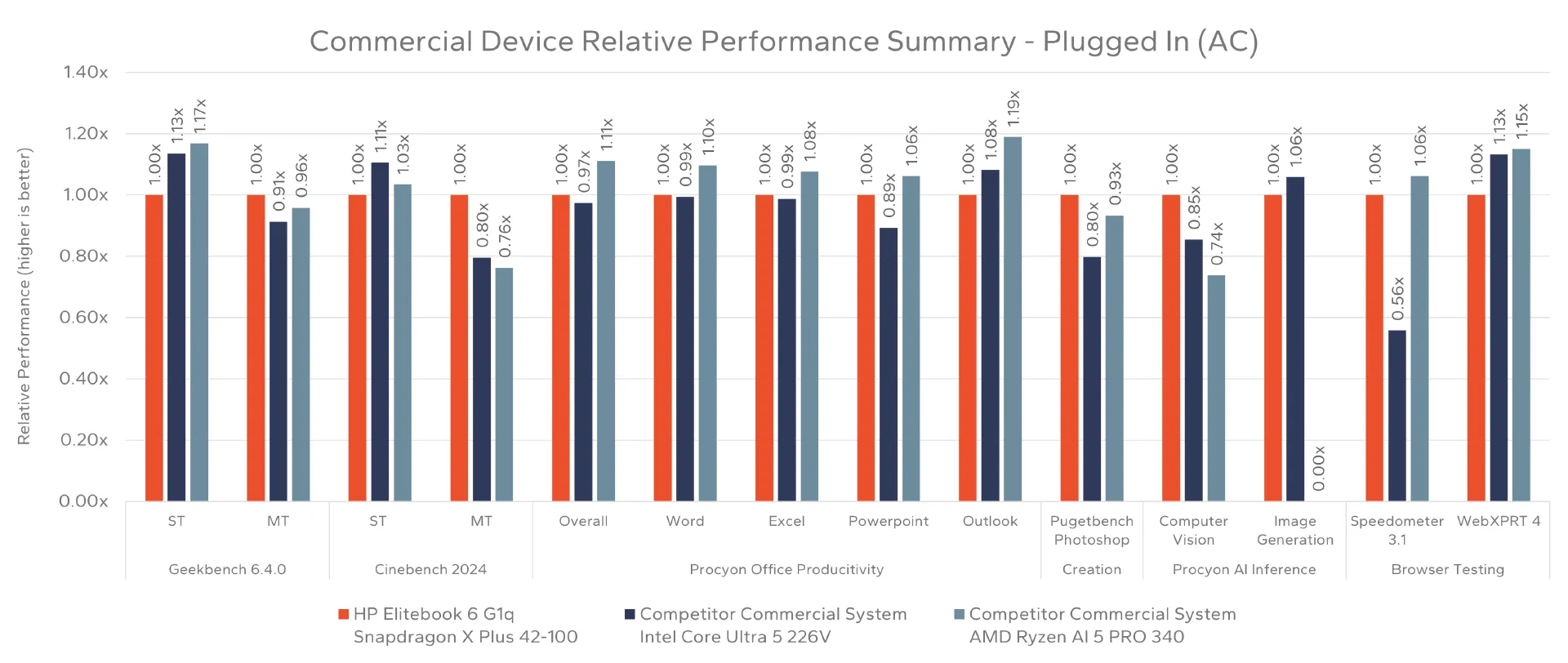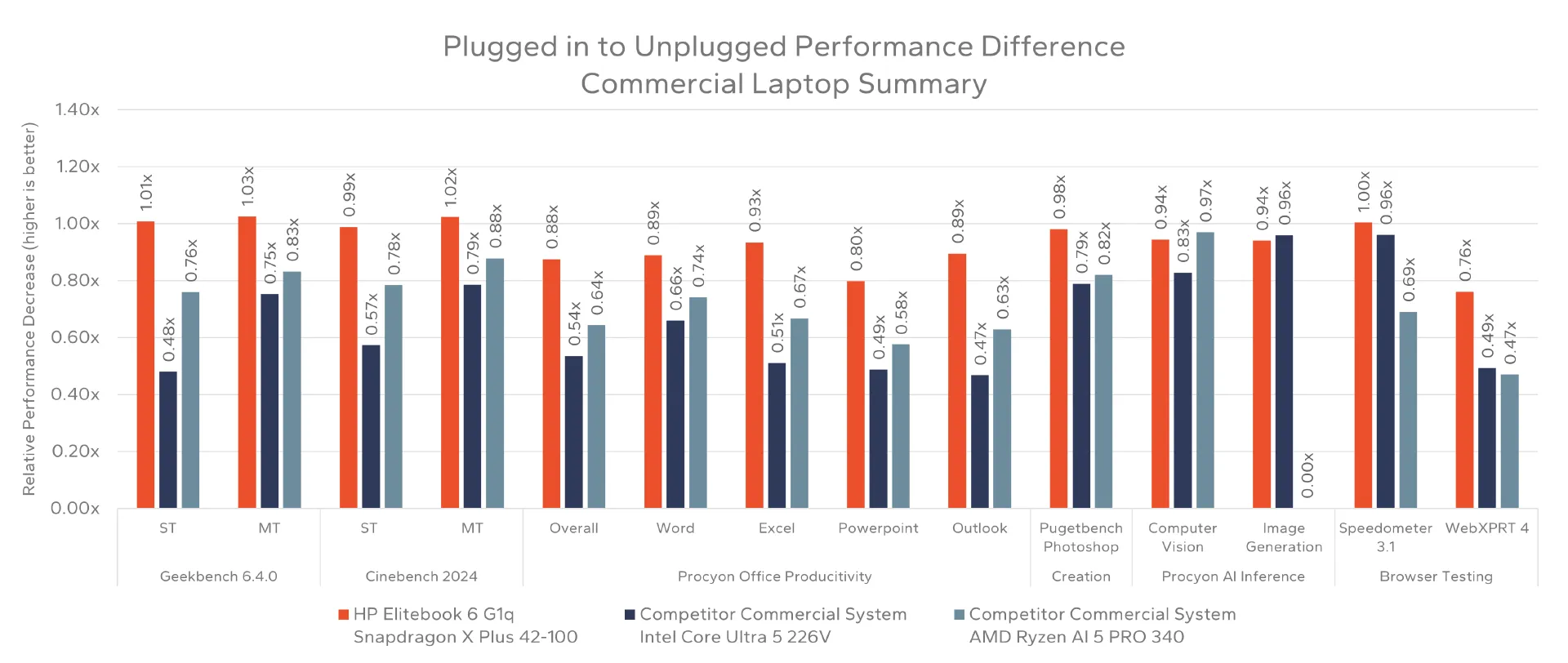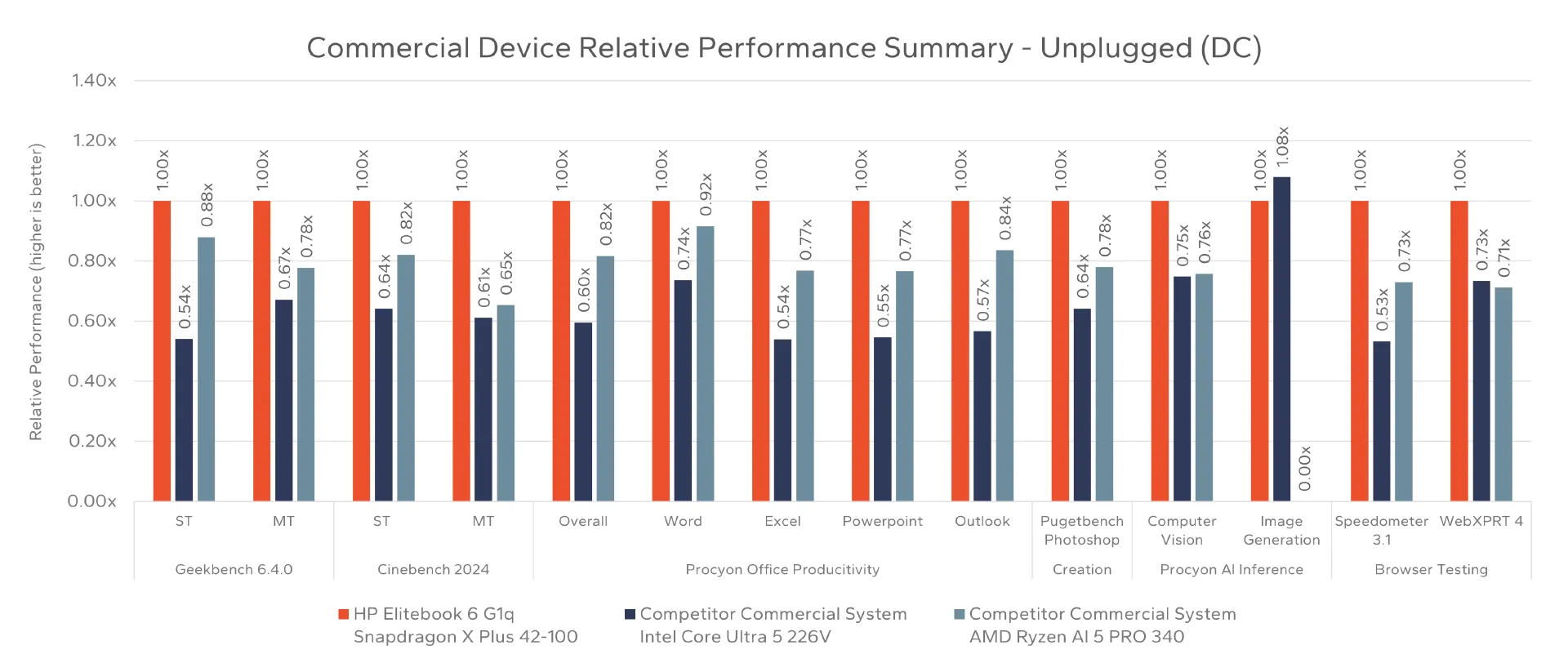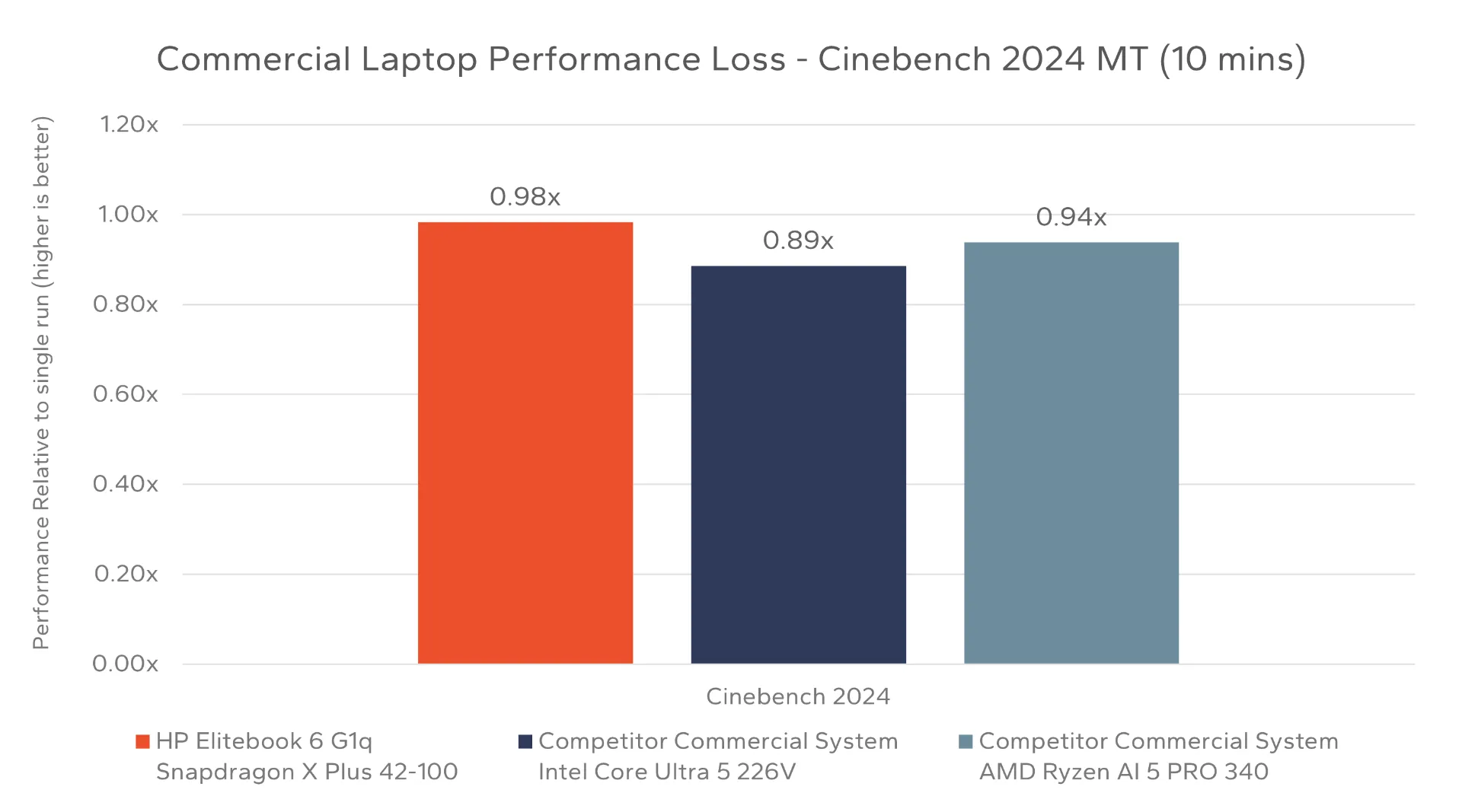HP has a long-standing pedigree in the commercial laptop space, with a focus on delivering professional-grade computing solutions for enterprise users since the early 1990s. Drawing on its roots in engineering workstations and business desktops, HP became known for producing durable, secure, and highly serviceable laptops tailored to the needs of IT departments. Over the years, HP consistently aligned its product roadmap with enterprise requirements, emphasizing reliability, long-term support, and integration with enterprise software and infrastructure.
The EliteBook line, introduced as HP’s flagship business-class series, quickly earned recognition for its rugged design, extensive connectivity, and enterprise security. These devices often meet military-grade durability standards and are built to withstand the rigors of travel and field work. HP also led in platform manageability and security.
Throughout the 2010s, HP expanded its focus on collaboration and user experience. Innovations in display technology, conferencing tools, and high-quality materials made EliteBook and Dragonfly models appealing not only to IT administrators but also to end users. HP’s strong global support network and compatibility with enterprise platforms further solidified its reputation as a go-to provider for large-scale deployments.
More recently, HP has positioned itself at the forefront of the AI PC and hybrid work movement. Its latest business laptops incorporate AI-enhanced performance, intelligent camera features, and built-in connectivity. This enables secure productivity from anywhere. HP’s ongoing commitment to sustainability, including the use of recycled materials and environmentally conscious manufacturing, also resonates with organizations focused on ESG goals.
Today, HP remains a trusted partner for enterprises worldwide, offering a blend of innovation, security, and manageability that supports the evolving demands of a mobile and connected workforce. Its commercial laptops continue to power productivity across industries, from corporate offices to remote work environments.
At its core, the EliteBook 6 G1q features the Qualcomm Snapdragon X Series of processors. This is complemented by up to 64GB of memory and up to 1TB of SSD storage, ensuring smooth multitasking and ample space for data. The 14-inch display is available in both touch and non-touch design, depending on the user preference and to balance power and weight.
Connectivity options include two USB-C ports (one supporting 40 Gbps and the other 10 Gbps), two USB-A ports, a full-size HDMI port, a hinged Ethernet port, and a 3.5 mm headphone/microphone combo jack. This kind of port configuration is ideal for business users that find themselves in varying environments and with a range of old and new accessories. For wireless connections, the laptop supports Wi-Fi 7 and Bluetooth 5.3, facilitating fast and reliable networking courtesy of the Qualcomm FastConnect 7800. Security features are robust, featuring HP Wolf Security and a 5 MP IR camera with a privacy shutter, catering to the needs of enterprise users.
The HP EliteBook 6 G1q stands out as a well-rounded business laptop that offers a combination of sleek design, powerful performance, and enterprise-level security and manageability features. Its AI-powered features and long battery life make it particularly suitable for professionals who require a reliable and efficient computing solution for their daily tasks.
The Snapdragon X Series of chips, developed by Qualcomm for Windows-based PCs, represents a major architectural shift toward high-efficiency, AI-capable computing. At the heart of these chips is the custom Qualcomm Oryon CPU, built on a 4nm process and designed for high single-threaded and sustained multi-core performance. The Snapdragon X Series platform includes up to a 12-core Oryon CPU cluster with all performance cores, no separate efficiency cores, delivering up to 3.8 GHz max multi-thread frequency and up to 4.3 GHz dual-core boost. This core design enables performance scaling, making it suitable for both bursty office workloads and more sustained compute tasks such as video rendering or large spreadsheets.
For business users, HP Go translates into a more reliable and secure experience when working remotely or traveling. Instead of relying on spotty hotel Wi-Fi or risky public hotspots, users benefit from a secure 5G connection that auto-switches among the top U.S. carriers for optimal coverage. This is especially valuable for employees on the go, such as those traveling internationally or frequently shifting between locations like coffee shops, airports, and client sites. HP Go ensures they remain productive without compromising security or performance.
One of the standout benefits of HP Go is cost efficiency. The service, starting at $19/month, can convert unpredictable and often expensive travel Wi-Fi expenses into a predictable annual budget item for cellular access. This not only improves the employee experience but also makes financial planning easier for IT and procurement departments. Enhanced reliability and security can also contribute to lower risk and fewer support incidents.
HP Go delivers a compelling mix of convenience, security, and cost control, redefining how organizations deploy and manage mobile connectivity at scale.
As a part of this project and testing, HP sent along an HP Go enabled laptop that I used as a personal device for several weeks, looking to measure not just the performance and speed of the 5G implementation, but how it impacted my day-to-day productivity. As it turns out, much like I had discussed a decade ago when Qualcomm first started pushing for “Always Connected” PCs, having an always-on cellular connection on your laptop can be a transformative technology.
First, let’s talk about speed and performance. Obviously, in a variable environment like cellular connectivity testing, results are going to vary based on carrier strength in any given location. Even with that in mind, I have been impressed with the speed and latency of the 5G connection that the HP EliteBook 6 G1q provided, and I saw bandwidth as high as 400-500 Mbps downstream quite often;even in locations with somewhat limited coverage, like the basement in my house, I was able to pull 10-20 Mbps downstream without issue.
This kind of bandwidth exceeds the best hotel, coffee shop, and convention center options I have come across, and does so at a consistent, fixed cost. Will your home WiFi be faster? Likely so, but in those cases where you are on a trusted network, it makes sense to leave WiFi enabled and utilize the 5G connection as the fall back.
We’ve already touched on the benefits of security and privacy, but it’s worth reiterating that not having to login to suspect networks takes some stress out of your remote work scenarios.
HP AI Companion is a productivity-focused application designed for HP’s next-generation AI PCs, such as the EliteBook 6 G1q. It integrates AI tools into a unified interface to assist users with tasks like content creation, document analysis, and system optimization. The application features three main sections: “Discover” for general queries and AI chat-bot like interactions, “Analyze” for local document insights, and “Perform” for maintaining optimal system performance and adjusting settings.
While the current version we tested of the tool runs most of the compute off-device in the cloud, a pending update to HP AI Companion will provide the user the option to run locally on smaller, faster models or to be run through a cloud interface to the GPT-4 model. The benefits of local AI compute include security, privacy, lower latency, and the ability to utilize local documents and resources as part of the queries and interactions. In a commercial environment where security implications might be more significant, providing the ability to switch modes is an important part of what will make HP AI Companion a great tool.
The Discover feature allows you to engage with an LLM (large language model) locally or in the cloud, to ask questions and get help with common writing and office tasks. If you have experience working with a ChatGPT or Google Gemini interface, the HP AI Companion tool will look very familiar.
Using the tool was simple and fast, and the output was of the same quality that we see with other local-compute options like Copilot or with third-party tools like LM Studio. You can use the tool to help kick off some writing tasks or to help brainstorm ideas around any kind of topic.
The Perform feature is tailored specifically to the HP laptop, offering a helpful assistant to understand how to turn off and on different features of the system, adjust performance or usability settings, and more.
For example, if you would like to disable the screen auto-dimming feature because of a specific scenario, you can simply ask the Perform AI model and it will provide the step-by-step guide on how to do it, even if it can’t handle all the steps directly.
Maybe the most interesting feature of HP AI Companion is the Analyze tool that lets the user build document libraries from local files that can then be targeted for RAG (retrieval augmented generation) AI interactions. This means that the AI model can have its knowledge base augmented by the files you provide it in the library, making the engagement more personal and specific.
This offers up to the possibility of utilizing your company’s documents or your recent presentations and papers, to help you better understand your own data and information. You can create multiple libraries for different topics and segments of work and personal life.
The example screenshot here shows the ability for the AI model to use documents (a single PDF I added to a library) to answer specific questions that the model would not previously have had the ability to. And the fact that the model creates a list of local file references and links back to them is a great additional feature that helps with confidence in the tool.
AI Companion is a great application that can help bring commercial users into the world of AI-augmented productivity in an efficient, effective, and secure way.
Overall, HP AI Companion is just that – a great companion application that can help bring commercial users into the world of AI-augmented productivity in an efficient, effective, and secure way. With the future update allowing you to run the AI models locally in the Snapdragon SoC is both fast and private, and the option HP provides to access cloud-based AI compute means that the tool should have a long shelf life.
A unique addition to Poly Camera Pro is the Meet & Greet overlay feature. This uses the NPU to place a customizable text overlay on the screen during video calls, such as a name, job title, or company logo and provides a consistent on-screen identity for users without needing to modify video feed software or rely on third-party apps. This is especially valuable in sales, customer support, or cross-functional meetings, where building trust and professional presence is critical. Because it’s rendered on-device, the overlay maintains video clarity and doesn’t affect call performance.
Poly Camera Pro is more than webcam software, it’s a smart camera system that leverages AI to make video conferencing more effective, professional, and personalized.
Overall, Poly Camera Pro is more than webcam software, it’s a smart camera system that leverages AI to make video conferencing more effective, professional, and personalized. By incorporating these features, HP delivers a differentiated solution that aligns to the needs of a modern, distributed workforce. It’s a natural extension of HP’s focus on AI-enabled productivity and secure, user-friendly experiences in business computing and is accelerated and improved thanks to the integration with the Snapdragon processor and NPU.
The HP EliteBook 6 G1q incorporates several advanced security features designed to protect users from both physical and digital threats. Among these, HP Sure View, HP Sure Click, and HP Sure Sense are key components of the device’s comprehensive security suite.
HP Sure View is an optional integrated privacy screen that helps block onlookers by reducing the viewing angles of your display. When activated, it limits the screen’s visibility to the user directly in front of it, making it difficult for others nearby to read any kind of sensitive information. And the optional Onlooker Detection mode automatically can enable HP Sure View when the camera detects a person looking over your shoulder. This feature is particularly useful in public spaces or open office environments where confidential data might be exposed.
HP Sure Click enhances security by isolating web content and applications in virtual containers known as micro-virtual machines (micro-VMs). This approach ensures that any malware or malicious code encountered during browsing or when opening untrusted MS Word and PDF files is contained within the micro-VM, preventing it from affecting the rest of the system. Once the isolated session is closed, any potential threats are eliminated along with it. HP offers additional protection and security features via licenses to Wolf Pro Security or Sure Click Enterprise.
HP Sure Sense, available with an HP Wolf Pro Security license, employs AI and machine learning to detect and prevent advanced malware attacks. Unlike traditional antivirus solutions that rely on known signatures, Sure Sense can identify and block previously unknown threats in real-time, providing an additional layer of protection against emerging cyber threats.
Together, these features offer a multi-faceted security approach, safeguarding users against a range of potential vulnerabilities, from visual eavesdropping to sophisticated malware attacks.
The Snapdragon X CPU used in the EliteBook 6 G1q is designed with a multi-layered, hardware-based security architecture aimed at meeting enterprise requirements. The Qualcomm Secure Processing Unit (SPU), includes integrated Microsoft Pluton to provide a silicon-level Root of Trust. This foundation supports secure boot, firmware integrity checks, and isolation of cryptographic keys. The platform also includes Total Memory Encryption (TME) and is compatible with UEFI Secure Boot and TPM 2.0, helping to safeguard data from physical and firmware-level threats. It also aligns with Microsoft Secured-core PC standards, offering virtualization-based security, kernel isolation, and credential protection. Integration with leading endpoint detection and response (EDR) solutions enables support for enterprise-level threat detection and response workflows.
Both the Snapdragon X Series processor family and the HP EliteBook 6 G1q support Microsoft Pluton for additional security. Pluton is a security processor built directly into the CPU that enhances protection at the hardware level. Unlike traditional Trusted Platform Modules (TPMs) that are separate from the processor, Pluton is embedded within the silicon itself, reducing the attack surface by eliminating the potential for data to be intercepted between the CPU and external TPM. This architecture enables secure storage of encryption keys, credentials, and other sensitive data directly within the processor, making it significantly more difficult for attackers to extract valuable information, even with physical access to the device.
One of the key benefits of Pluton is its integration with Windows security features. It supports Secure Boot, BitLocker, and Windows Hello, and allows Microsoft to deliver firmware and security updates through Windows Update, ensuring devices remain protected against the latest threats. By standardizing this embedded security layer across devices, Pluton helps organizations simplify endpoint security and achieve a higher baseline of protection with minimal IT overhead. For enterprises adopting new platforms like Snapdragon X Series laptops, Pluton contributes to a more resilient and tamper-resistant hardware foundation.
The Prism emulator in Windows 11 allows x86 applications to run on Arm systems with higher efficiency and better performance.
Application support has grown considerably. Popular enterprise tools such as VPN clients (like Cisco Any Connect and Check Point), EDR software like CrowdStrike, Microsoft Defender, Google Drive, Zoom, and Microsoft Teams all run reliably on Arm-based devices. Many developers have introduced smart installers that automatically deliver the correct version of an application depending on the system architecture. Microsoft and Qualcomm have also provided tools like the Program Compatibility Troubleshooter to assist with less common edge cases. The Microsoft Store has become central to this strategy, allowing IT teams to distribute applications across mixed hardware fleets without needing to repackage for different processors.
Less than 1% of the productivity applications used by employees experienced any compatibility issues and the application suppliers quickly worked with HP to remediate the issue.
Microsoft Intune is especially important for long-term scalability. As organizations shift from legacy deployment models to cloud-based endpoint management, Intune provides a streamlined platform for enforcing security policies, deploying apps, and monitoring devices. For Snapdragon devices, Intune simplifies the complexity of application distribution by relying on the Microsoft Store to deliver the right package to each device. This approach reduces the overhead for IT teams and supports a future where mixed hardware environments are the norm.
Snapdragon X Series processors are now demonstrating real value in business deployments. They offer a compelling blend of performance, efficiency, and AI acceleration through an integrated 45 TOPS NPU. This makes them well-suited for modern productivity and on-device AI workloads without compromising battery life. As Copilot+ and other real-time AI features become standard in the workplace, having local processing capability is increasingly important.
Snapdragon-based PCs like the HP EliteBook 6 G1q are no longer questionable commercial options. With broader application compatibility, streamlined deployment through tools like Intune, and performance that meets enterprise demands, they are a viable and forward-looking option for commercial IT environments.
While performance will dictate how fast your applications can run and how effectively you can balance your video calls, presentation edits, and spreadsheet macros, there are other factors that impact your experience while using a laptop. Though it might not seem like it at first, a system with a loud running fan will not just be annoying but can make conference calls frustratingly unclear. And having a system that is hot to the touch while getting your work down can lead to discomfort on the lap and palm rest, or worse!
Our sound level measurements were tested in a quiet, empty office environment with a sound meter placed 2 feet from the device under test. We used the Cinebench 2024 workload in our analysis and looked at the sound levels coming from each of the three systems in both Smart Sense/Balanced and Performance settings.
One of the most important aspects of measuring the experience of any laptop, especially a commercial device that enables productivity users to work on the go, is the battery life during real-world working scenarios. For our battery life tests, we have both a custom-built Signal65 web browsing test that simulates many tabs, browsing, videos, etc. and the Procyon Office Productivity Battery test that simulates actual Office work across Microsoft apps.
The results show that the HP EliteBook 6 G1q, powered by Snapdragon X Plus, leads in battery life across both tested workloads. In the Signal65 web browsing test, it achieved 10.9 hours, outperforming the Intel-based competitor at 10.2 hours and significantly exceeding the AMD-based system at 8.6 hours. Similarly, in the Procyon Office Productivity benchmark, the EliteBook maintained a strong lead with 10.7 hours, ahead of the Intel system at 10.3 hours and far ahead of the AMD system, which lasted only 7.5 hours. These results highlight the efficiency advantages of the Snapdragon platform, particularly in real-world usage scenarios.
One of the key factors in battery life, outside of the platform efficiency, is the battery size. Interestingly, the HP system has the smallest battery of the three tested devices: 48 WHr compared to 54 WHr for the other competitive machines. This indicates that overall platform (CPU, platform design, display) efficiency is noticeably better than competing laptops.
The HP EliteBook 6 G1q with the Snapdragon X Plus 42-100 leads in both categories. It achieves 13.1 minutes per watt-hour in web browsing and 12.8 in office productivity. These results indicate that it extracts more usable runtime from each unit of power than the competing systems.
In comparison, the Intel Core Ultra 5 226V-based commercial system follows behind, with 11.3 minutes per watt-hour in web browsing and 11.5 in productivity. The AMD Ryzen AI 5 PRO 340 system ranks lowest in both tests, offering 9.6 and 8.3 minutes per watt-hour, respectively. The data reinforces Snapdragon’s leadership in energy efficiency, making the EliteBook 6 G1q especially well-suited for users who prioritize long battery life and mobile performance without compromise.
To measure application and productivity performance across these three laptops, we are going to be looking at a series of different sets of data across a range of applications from Cinebench rendering tools, to Office productivity, to light content creation, AI, and more. But more importantly, we are going to measure the systems in two different states: plugged in and unplugged.
It is more critical than ever to measure the experience of using laptop performance in an unplugged state.
Often referred to as simply “AC” and “DC” testing (alternating current from the wall, direct current from the battery), it is more critical than ever to measure the experience of using these devices in both states as we can see dramatic performance and capabilities changes moving from a plugged in state to an unplugged one. In order to extend the battery life of laptops, silicon vendors and OEMs will implement changes to power delivery that limit voltages and thus performance of the product. While the goal of longer battery life is worth chasing, if doing so comes at the expense of your expected performance, that can lead to a disappointing user experience.
Although both testing states provide useful information, it’s arguable that the most important way to look at performance is when you are unplugged. Laptops are intended to be mobile devices that allow you to not just work on a plane or at the pool, but even just moving around your house or from meeting room to meeting room without having to carry a power adapter with you.
Let’s start by looking at the AC / plugged in performance results across all our testing on these three machines.
The HP EliteBook 6 G1q with Snapdragon X Plus 42-100 delivers competitive and consistent performance across a wide range of workloads, generally holding close to parity with the two x86-based competitors. While it does not lead in raw single-threaded (ST) benchmarks like Cinebench or Geekbench, it does achieve better multi-threaded performance in those same tests. Multi-threaded performance is even more critical in the commercial computing space as IT images tend to incorporate more background services and security applications that take up more CPU cycles and cores. And it performs strongly in real-world applications such as Microsoft Office and AI-based inference tasks.
In the Procyon AI Inference and Image Generation benchmarks, the EliteBook trades wins with the Intel-based machine, reflecting the strength of the Snapdragon platform’s integrated NPU. (Note that the AMD Ryzen AI NPU is was not compatible with these tests as of this testing.)
Overall, HP EliteBook 6 G1q provides a competitive level of performance in all key metrics and it delivers a highly balanced performance profile in everyday productivity and AI-enhanced tasks, validating its position as a capable and efficient commercial device.
Our next chart here will showcase not performance measurements itself, but how much performance each platform LOSES when going from plugged in to unplugged. So, a score of 1.0x here would mean that performance was unchanged when measuring performance unplugged, but a score of 0.80x would indicate a 20% drop in performance going from the AC state to the DC state.
The HP EliteBook 6 G1q with the Snapdragon X Plus 42-100 consistently delivers the least performance degradation across almost all tests, maintaining values near or above 0.90x in most cases, and even exceeding 1.00x in some, suggesting equal or slightly better performance in battery mode. In contrast, the competing commercial systems with the Intel Core Ultra 5 226V and AMD Ryzen AI 5 PRO 340 exhibit significantly steeper performance drops, often falling to 0.50x–0.70x, particularly in productivity tasks like PowerPoint and Outlook.
A few standout data points reinforce this narrative. In Geekbench ST, the competing system with the Intel CPU drops to 0.48x, losing over 50% of its performance unplugged, while HP and Snapdragon holds steady at 1.01x. Similarly, for Office apps like Excel and PowerPoint, the HP system remains above 0.90x, while the Intel and AMD systems dip into the 0.5x–0.6x range.
The Snapdragon-based HP EliteBook maintains remarkably consistent performance on battery, a critical factor for mobile professionals.
The takeaway is clear: the Snapdragon-based HP EliteBook maintains remarkably consistent performance on battery, a critical factor for mobile professionals. This consistent behavior aligns with the platform’s efficiency-first design, in contrast to the more aggressive power throttling seen in x86-based systems when operating unplugged.
What does that performance drop look like when we again compare system to system? In this next chart, performance is relative to HP EliteBook 6 G1q at 1.00x, so scores above that are faster, and scores below are slower.
The performance gap continues in real-world productivity and browser tasks. In Procyon Office apps (Word, Excel, PowerPoint, Outlook), competitors trail by 20 to 45 percent. Browser performance (Speedometer and WebXPRT 4) is also stronger on the HP machine, where both x86 systems score in the low 0.70x range.
Unlike competitors, the HP EliteBook 6 G1q retains near full performance in web, office, and AI workloads even when unplugged.
This unplugged performance comparison reinforces the Snapdragon platform’s strength in power-consistent operation. While the competing OEM Intel and AMD systems experience substantial throttling on battery, the HP EliteBook 6 G1q retains close to full performance, particularly in web, office, and AI workloads. This positions it as a highly reliable mobile device for users who need dependable performance away from the outlet.
An area of interest when looking at the performance and design of any laptop, especially those in the commercial space, is thermal efficiency. How power efficient a processing platform might be, coupled with the cooling design that any OEM might implement into the system, combines to impact the sustained performance of a laptop, its sound levels, and how hot to the touch it can get while using it.
What this chart shows is the amount of performance lost when the system heats up after extended use. The HP EliteBook 6 G1q with the Snapdragon CPU only drops by 2%, while Intel-based commercial laptop sees an 11% decrease in performance in our testing. The AMD-powered commercial laptop loses just 6%, but that is still three times what we see with the HP machine.
Even more interesting though is the resulting thermal imaging, that shows the Snapdragon-based HP EliteBook G1q with a peak temperature of 44.3C on the keyboard panel of the laptop, thanks to the combination of the Snapdragon chip and advanced HP thermal design. This is 7C+ cooler than either of the competing commercial laptops using Intel or AMD processors, a significant temperature delta that can equate to a much less comfortable user experience. At 51C, the laptop surface is about as hot as a freshly brewed cup of coffee that’s had a minute or two to cool; not enough to burn instantly, but certainly uncomfortable for resting your hands.
Performance analysis and design characteristics like thermals are important and shed light on the outward facing competitive position of the HP EliteBook 6 G1q. But with all the features and capabilities that we detailed earlier in the paper, how does that translate into real-world advantages for everyday business users?
The performance of the HP machine when running on battery power was immediately differentiated, and the result were most noticeable when I was most involved in my work, with many different productivity applications open, using browsers with dozens of tabs, running background tasks like Slack and Zoom and Spotify, all while using Phone Link to message my family the ChatGPT app for research. The HP system just felt faster and more responsive.
oftware like the Poly Camera Pro initially felt like it would be redundant or unnecessary, but I found myself missing that software in particular when I was using other machines. The ability to use the NPU for power efficiency camera effects even when using an external camera is a clear advantage over even what Microsoft offers, and the overlays with and multi-camera feed options because staples of how I would use video conferencing apps.
The AI Companion was interesting as well, and I was most impressed with the ability to build local file libraries to facilitate RAG with the AI chat bot interfaces. To me, this makes the feature more usable and more personal, while retaining the high quality and performance you expect from other AI chat integrations.
And don’t forget HP Go; I can’t say enough about true mobility offered with a 5G connected laptop. Turning on my machine in the airport before a long flight to download and sync files, without having to worry about a hotspot or connecting to the airport WiFi just feels like the way things should be. IT departments being able to offer this feature to executives and general employees should provide a compelling reason for the upgrade.
In general, the HP EliteBook 6 G1q feels like a more advanced, more future-proof mainstream business laptop than the competing models we spent time with.
Microsoft’s new generation of Copilot+ PCs represents a major shift in how personal computing is delivered and experienced. These devices are designed to take full advantage of on-device AI acceleration, driven by a minimum of 40 TOPS of NPU performance (that the Snapdragon X Plus surpasses), and enhanced integration with Microsoft’s growing suite of AI-powered services. Key features include Recall, which allows users to search their timeline of activity with natural language queries; Click-to-Do, which enables fast actions from anything on the screen regardless of context; and Live Captions, which offer instant multilingual translations across apps and media. All these functions are optimized to run locally, preserving performance and privacy while reducing reliance on cloud services.
or commercial users, the benefits could be quite tangible. Copilot+ PCs can streamline productivity by enabling smarter workflows, better organization of tasks, and faster access to information, all without requiring constant internet connectivity. Executives can use Recall to quickly revisit content from earlier in the month, while sales teams might use Cocreator to generate visual materials on the fly. The AI enhancements also enable accessibility improvements, real-time content summarization, and faster decision-making support, making these systems particularly well-suited for hybrid and mobile professionals.
Also of note, Microsoft has consistently delivered Copilot+ features first on Snapdragon-powered systems. The HP EliteBook 6 G1q, built on the Snapdragon X Plus 42-100, is among the first wave of certified Copilot+ PCs. This prioritization means users of this device are positioned at the forefront of Microsoft’s AI rollout, benefiting from the earliest access to innovations and updates as they become available. It also underscores the strategic alignment between Microsoft and Qualcomm around building a modern AI-native PC architecture.
For IT decision-makers and professionals alike, by selecting a Copilot+ PC like the HP EliteBook 6 G1q, organizations are not only gaining a high-efficiency system with strong performance and battery life, but also investing in a future-forward ecosystem where AI is integrated deeply into the operating system, productivity tools, and user experience. As Microsoft continues to evolve its Copilot+ capabilities, Snapdragon devices are likely to remain the tip of the spear.
Battery life and power efficiency are areas where the EliteBook 6 G1q excels. Despite having the smallest battery capacity of the systems tested, it delivered the longest runtime in both web browsing and office productivity scenarios, and it did so with superior runtime-per-watt efficiency. This combination of endurance and platform efficiency directly benefits enterprise mobility strategies and reduces the need for charging accessories and downtime.
In terms of commercial readiness, the HP EliteBook 6 G1q also shines. It integrates seamlessly into existing IT environments through support for Microsoft Intune, Autopilot, and native Windows on Arm compatibility tools. Key security technologies like HP Sure Click, Sure Sense, and Microsoft Pluton offer protection at both the software and hardware level, while 5G connectivity through HP Go provides enterprise-grade mobile networking with zero-touch deployment and centralized management.
Taken together, the HP EliteBook 6 G1q is more than a well-built business laptop, it’s a platform for modern work. With leading battery life, consistent unplugged performance, forward-looking AI integration, and broadening IT compatibility, it represents a strong signal that Snapdragon-based commercial PCs are not just viable but ready to scale.




 The EliteBook 6 G1q also excels in battery life, with a 48 WHr battery that supports HP Fast Charge, allowing the battery to reach 50% charge in just 30 minutes. This ensures that professionals can work uninterrupted throughout the day. Additionally, the laptop’s integrated Qualcomm Hexagon NPU enables efficient on-device processing for AI applications, enhancing productivity without always relying on cloud services.
The EliteBook 6 G1q also excels in battery life, with a 48 WHr battery that supports HP Fast Charge, allowing the battery to reach 50% charge in just 30 minutes. This ensures that professionals can work uninterrupted throughout the day. Additionally, the laptop’s integrated Qualcomm Hexagon NPU enables efficient on-device processing for AI applications, enhancing productivity without always relying on cloud services.
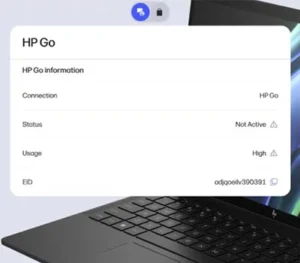 HP Go, introduced on the EliteBook 6 G1q and powered by the Snapdragon X72 5G modem and RF system, offers enterprises a transformative approach to mobile connectivity by delivering seamless, secure 5G access with zero-touch deployment. Traditional enterprise IT teams often face complex, manual processes to provision and manage cellular connectivity for laptops, involving multiple steps and coordination with mobile operators. HP Go eliminates this friction by embedding carrier profiles and preconfiguring network settings, allowing devices to connect automatically to cellular networks out of the box. This enables IT to simply power on the device and instantly provision it with connectivity, significantly reducing operational overhead and setup time.
HP Go, introduced on the EliteBook 6 G1q and powered by the Snapdragon X72 5G modem and RF system, offers enterprises a transformative approach to mobile connectivity by delivering seamless, secure 5G access with zero-touch deployment. Traditional enterprise IT teams often face complex, manual processes to provision and manage cellular connectivity for laptops, involving multiple steps and coordination with mobile operators. HP Go eliminates this friction by embedding carrier profiles and preconfiguring network settings, allowing devices to connect automatically to cellular networks out of the box. This enables IT to simply power on the device and instantly provision it with connectivity, significantly reducing operational overhead and setup time.
 Though we are in the early stages of the adoption of Snapdragon X Series processors in commercial PCs, it marks a significant milestone in the integration of Arm-based computing into enterprise environments. IT departments have been hesitant to embrace systems based on Arm architectures due to concerns about application compatibility, deployment complexity, and manageability. However, the past year has seen substantial progress, with Qualcomm and Microsoft (and OEM partners like HP) working closely to address these issues. One key development has been the improvement of the Prism emulator in Windows 11, which allows x86 applications to run on Arm systems with higher efficiency and better performance. Today, based on Microsoft statements, over 90 percent of user activity on Snapdragon-powered Windows devices occurs within native applications. HP IT’s internal analysis found that less than 1% of the productivity applications used by employees experienced any compatibility issues and the application suppliers quickly worked with HP to remediate the issue.
Though we are in the early stages of the adoption of Snapdragon X Series processors in commercial PCs, it marks a significant milestone in the integration of Arm-based computing into enterprise environments. IT departments have been hesitant to embrace systems based on Arm architectures due to concerns about application compatibility, deployment complexity, and manageability. However, the past year has seen substantial progress, with Qualcomm and Microsoft (and OEM partners like HP) working closely to address these issues. One key development has been the improvement of the Prism emulator in Windows 11, which allows x86 applications to run on Arm systems with higher efficiency and better performance. Today, based on Microsoft statements, over 90 percent of user activity on Snapdragon-powered Windows devices occurs within native applications. HP IT’s internal analysis found that less than 1% of the productivity applications used by employees experienced any compatibility issues and the application suppliers quickly worked with HP to remediate the issue.